
Introduction
This is Jung from the Lakehouse Department of the GLB Division.
In this article, we will introduce KDB.AI from KX, a global company that owns KDB, the world's fastest time series database and analysis engine. In order, I will explain the overview of KX products, the overview of KDB.AI, how to use it, and the sample code of KDB.AI.
Contents
KX Product Overview
KX's representative products include kdb+, kdb Insights, and kdb Insights Enterprise. The characteristics of each product are as follows.
-kdb+ is the world's fastest time series database and analysis engine.
Fastest query speed
In-memory calculation engine
Great scalability
Supports q language
-kdb Insights is a multilingual, cloud-enabled time series database and analytics engine.
Built in kdb+
Supports Object storage and REST
Pluggable microservices
Supports Python, SQL, and Q language
-kdb Insights Enterprise is an enterprise time series database and streaming analytics engine.
Built in kdb+
Multicloud, hybrid, on-premise
Flexible scalability
IAM and authentication
Friendly UI and support Python, SQL, Q language
Please check the following page for detailed information on KX products.
Other products powered by kdb+ are also in development. Among them, KDB.AI's Early Access Program was recently launched, and in this article I tried it out with a free account.
Overview of KDB.AI
KDB.AI is a Vector database powered by kdb+, the world's fastest time series database and analysis engine mentioned above. A Vector database is a special database that can express data such as text as a single coordinate using embedding, and stores these values.
KDB.AI can be created by AI models and can be used for examples such as similarity search, question and answer systems, and recommendations. In addition to structured data, it is also possible to support unstructured data (images, videos, etc.) and build LLM by integrating ChatGPT and Langchain.
Please check the page below for detailed information. code.kx.com
How to use it
Create account
➀ After accessing the KDB.AI homepage, press the Sign Up or Sign up for free button. (If you have an existing account, please press the Log In button.)
➁ After entering your information, press the Sign Up Now button. (If you have an existing account, please press the Sign In button.)
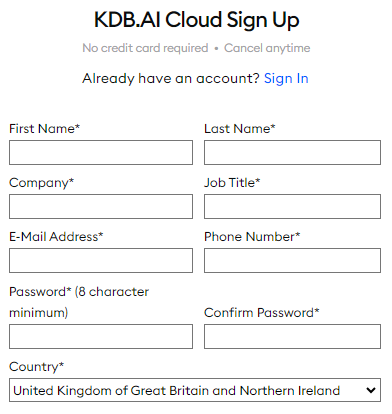

③ ➁A KDB.AI account confirmation email will be sent to the email you entered in number. (Subject: KDB.AI E-mail Verification)
Once you approve the email, your KDB.AI account creation will be completed.

Create Endpoints & API Keys
➀ Log in to your account.
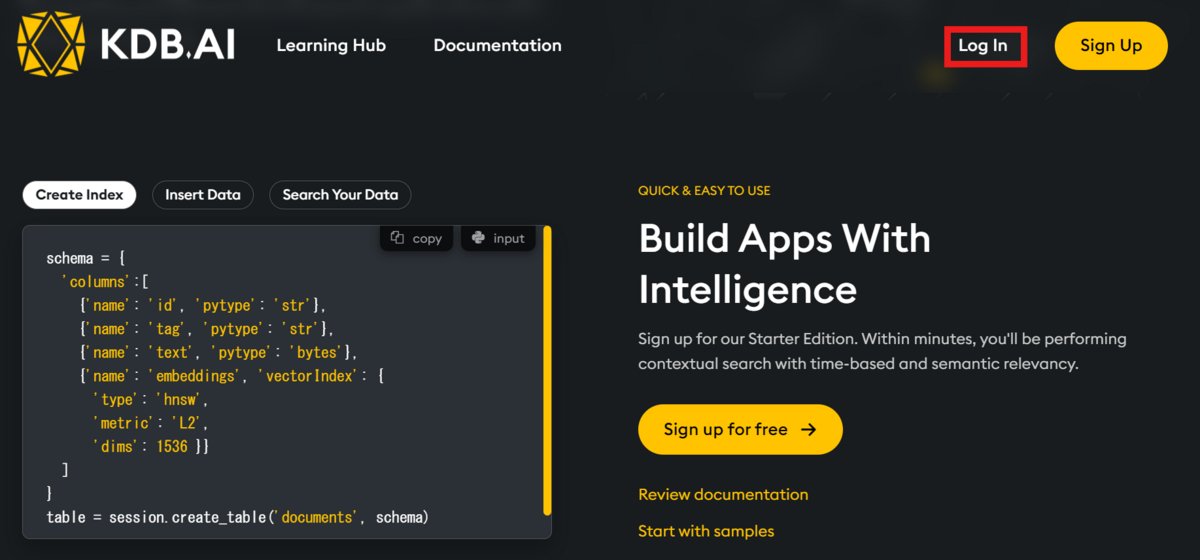
➁ After you log in, you will be presented with the Starter Edition database configuration page. You can check the database Endpoint address, API Key, and created Table information.
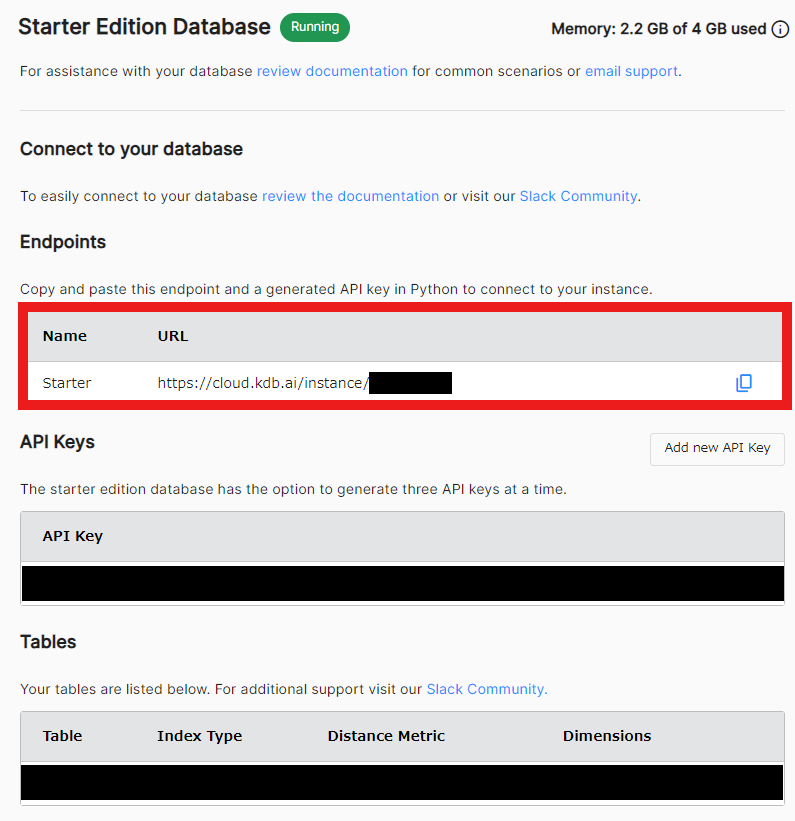
③ An API Key is created by pressing the Add new API Key button. You can create up to three and delete them from the API Key management table below. The key can only be checked when it is first created, so please store it separately.
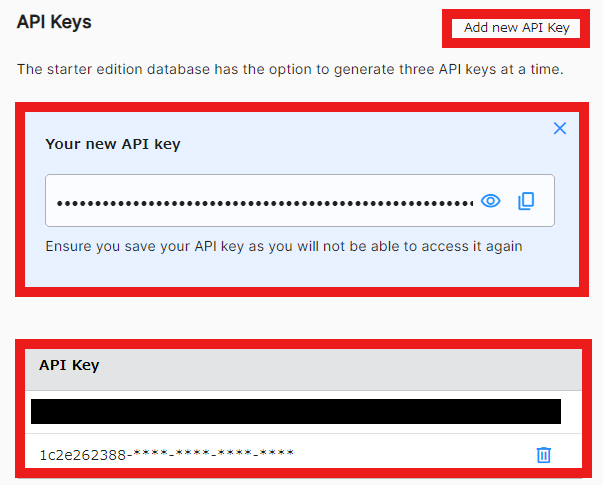
Sample Code
KDB.AI provides 6 sample codes that can be used hands on.
Sample code can be accessed with or without creating an account.
Please press the Start with samples button before logging in.
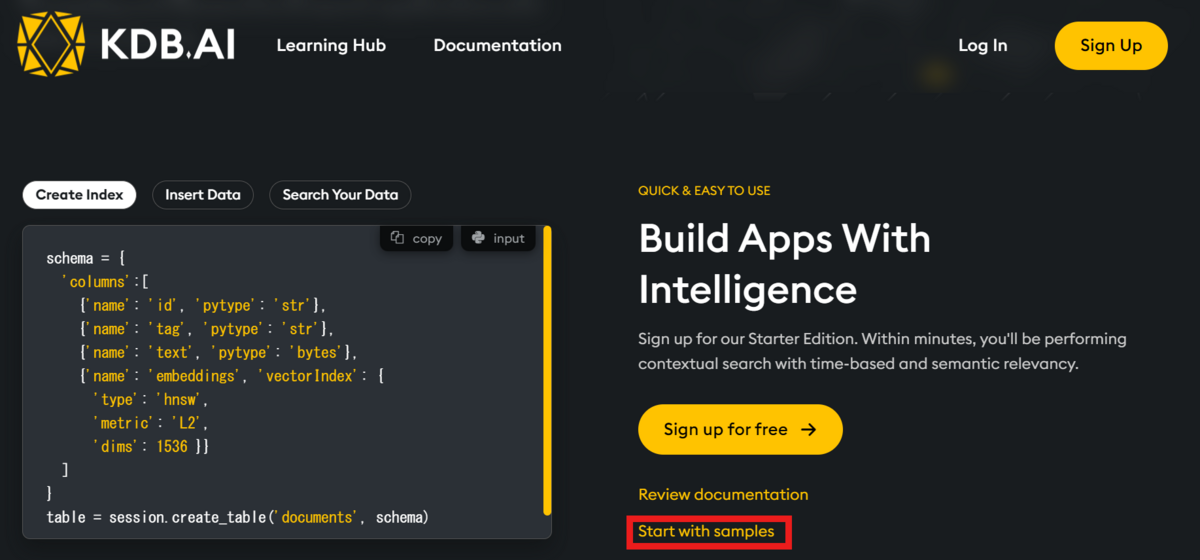
After logging in, click Sample Applications on the left banner.
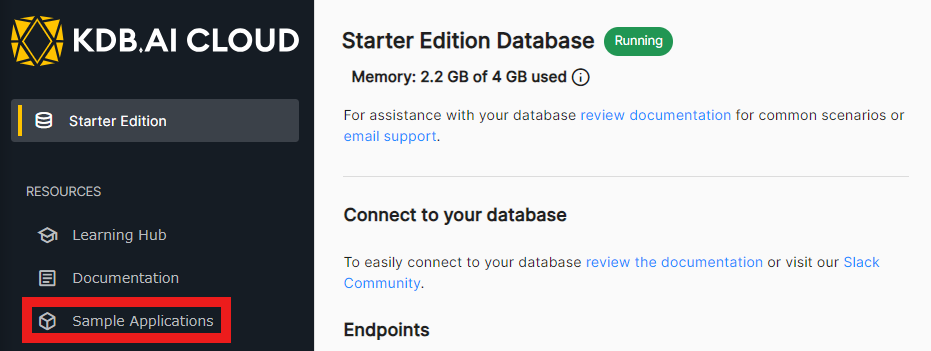
There are 6 Samples as follows: KDB.AI is used as a DB to store Vectors after embedding data from each sample.
- Document Search: Sample of searching PDF contents using KDB.AI as Vector Store
- Image Search: Example of using KDB.AI with Vector Store to use brain scan images as a dataset to search for brain diseases through image search
LangChain and RAG: A sample of creating an OpenAI Embedding using LangChain, saving the Embedding in KDB.AI's Vector Store, and then searching using LLM. kdb.ai
Recommendation Systems: A sample that reads song data (song title, artist name, song year, etc.), creates an embedding, saves the embedding in KDB.AI's Vector Store, and searches for similar songs.
- Pattern Matching and Outliers: Samples that identify and search for historical time series that exhibit specific patterns.
- Sentiment Analysis: A sample that analyzes the sentiment towards Disneyland Resort reviews using points for Positive and Negative, embedding each review, and then searching for reviews.
Summary
In this post, we introduced an overview of KDB.AI, how to create an account, how to create Endpoints and API Keys, and the Hands on sample code.
In the next post, I would like to test each of the six sample codes introduced this time on Databricks and introduce them.
Thank you for reading until the end. Thank you for your continued support!
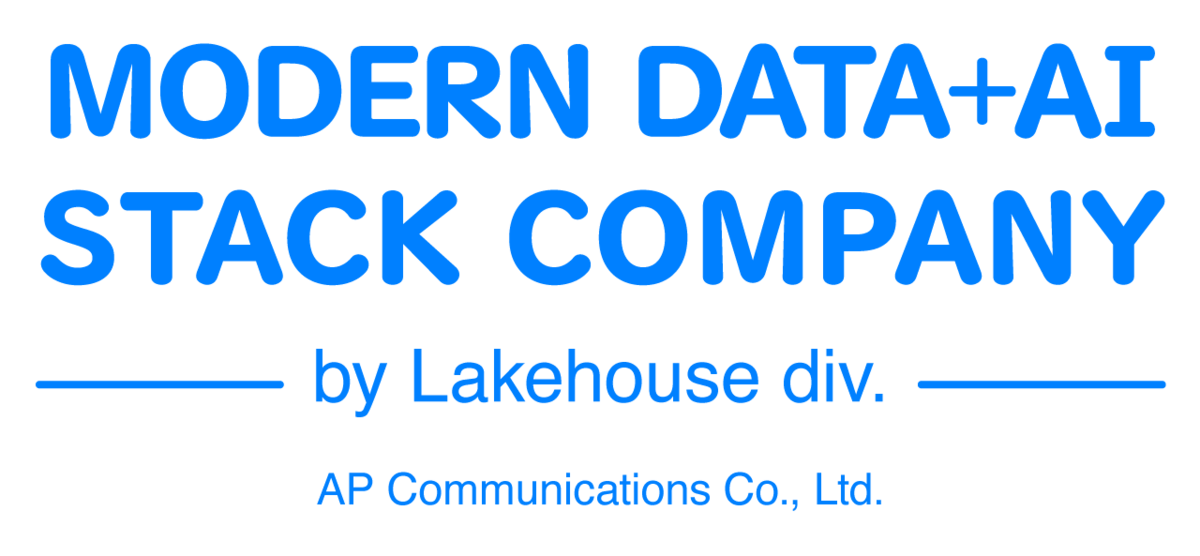
We provide a wide range of support, from the introduction of data analysis platforms using Databricks to support for in-house production. If you are interested, please feel free to contact us.
We are also looking for people to work with us! We look forward to hearing from anyone interested in APC.
Translated by Johann
