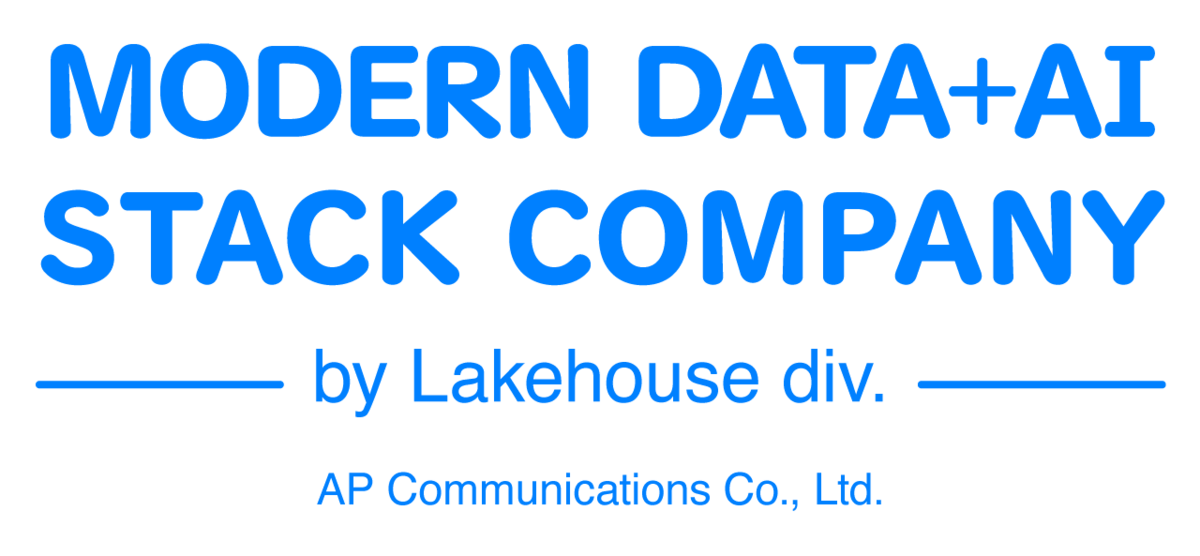Introduction
This is Johann from the Global Engineering Department of the GLB Division.
Today, I bring you coverage of a presentation titled "Develop Like a Pro in Databricks Notebooks". This talk, delivered by Neha, the leader of the Notebook team and an engineering manager, introduces ways to develop professionally using Databricks Notebooks. This blog post is the first part of a two-part series. The target audience includes companies and developers aiming to become data-driven organizations, as well as organizations facing challenges in accessing data. Let's dive right into the content.
Challenges and Solutions for Becoming a Data-Driven Company
Becoming a data-driven company comes with many challenges, such as centralizing data and establishing consistent policies and governance. However, Databricks Lakehouse is gaining attention as a solution to these challenges. Databricks Lakehouse has the ability to centralize all data and establish consistent policies and governance. This makes the journey to becoming a data-driven company smoother. Furthermore, notebooks serve as the front door to Databricks. New features added in the past year include LakehouseIQ and improvements in programming ergonomics. These new features have made it possible to develop like a pro using Databricks Notebooks.
How to Use Databricks Notebooks for Professional Development
Databricks Notebooks offer many features and benefits, including integration with open-source tools, reproducibility, schedulability, and enterprise readiness. By leveraging these features, developers can freely choose their preferred language and framework, and proceed with development efficiently. In addition, Databricks Assistant powered by Lakehouse IQ is an AI system that helps users understand and analyze data. It serves as a tool for understanding specific data, technical terms, and structures, contributing to the efficiency of data analysis.
Features and Functions of Unity Products: How to Develop Like a Pro in Databricks Notebooks
Unity products can analyze a wide range of elements, including schemas, documents, queries, organizational charts, popularity, lineage, and dashboards. These elements are provided as the context of Language Learning Models (LLM) and the LLM system, helping users understand and analyze data more efficiently. Notebook products also offer features that help developers write code more efficiently, such as the ability to seamlessly switch between languages and frameworks, code refactoring capabilities, Python Formatter, and debugging features.
Summary
We have discussed how to develop like a pro using Databricks Notebooks. The journey to becoming a data-driven company is not easy, but by leveraging the features of Databricks Lakehouse and Notebooks, you can make this journey smoother. In the next blog post, we will delve into the new features and improvements of Databricks Notebooks. Stay tuned!
Conclusion
This content based on reports from members on site participating in DAIS sessions. During the DAIS period, articles related to the sessions will be posted on the special site below, so please take a look.
Translated by Johann
Thank you for your continued support!