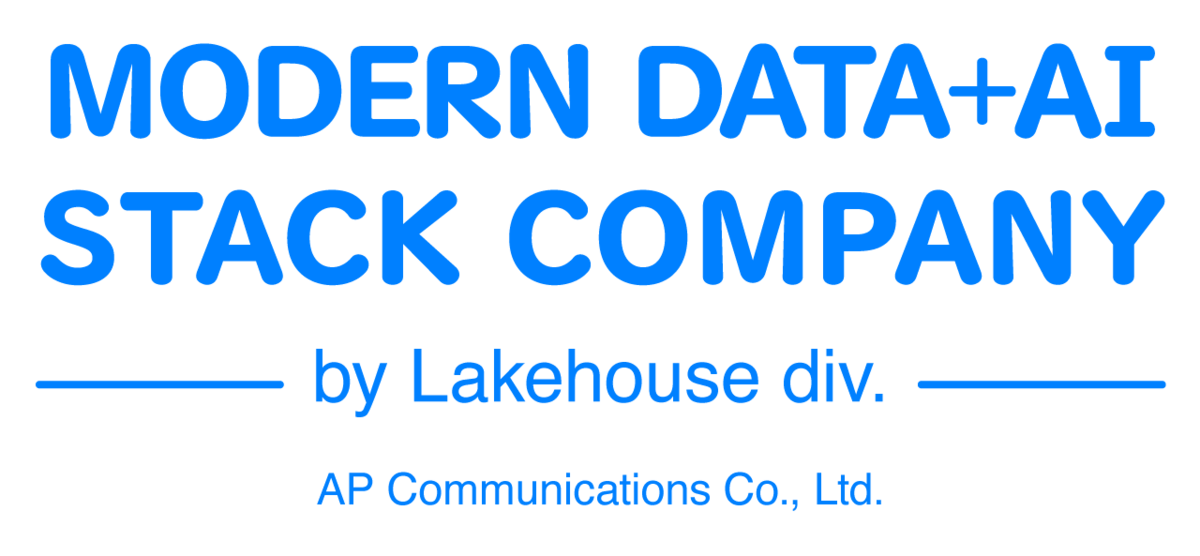New Features in Databricks Notebooks for Professional Development and How to Use Them
This is Johann from the Global Engineering Department of the GLB Division.
Today, I will introduce the new features and usage of Databricks Notebooks, a hot topic in the world of Data & AI. This article is the second part of a two-part series. In the previous article, we discussed how Databricks Lakehouse provides solutions for becoming a data-driven company, and how Databricks Notebooks play a central role in this. Now, let's take a closer look at how Databricks Notebooks have evolved into a more user-friendly and efficient development environment.
New Features in Databricks Notebooks for Professional Development
First, let's take a look at the new features of Databricks Notebooks.
Evolution of Navigation Integration
The navigation integration of Databricks Notebooks has evolved. The previous persona switcher has been eliminated, and the left panel now provides all features. This allows users to focus on the notebook and work on tasks.
Access Everything from One Place
In the new Databricks Notebooks, you can access SQL, data engineering, and machine learning features from one place. This allows users to find the features they need quickly, greatly improving work efficiency.
Recent and Popular Sections
In addition, recent and popular sections have been added, allowing users to browse files and data assets. This allows users to quickly find files they have recently used or files that other users frequently use. These new features have made Databricks Notebooks a more user-friendly and efficient development environment. Please look forward to the evolution of Databricks Notebooks.
Mastering Databricks Notebooks Like a Pro
Next, let's take a look at how to use Databricks Notebooks.
Development of a New Data Grid
First, let's talk about the development of a new data grid for displaying tabular results. The following improvements can be mentioned:
Export function
Function to view column value details
Performance improvement for large results
These features make data visualization and analysis easier. In particular, performance improvements for large data reduce stress when dealing with large amounts of data.
Improved User Experience in the Coding Environment
Next, let's talk about improving the user experience in the coding environment. It starts with analyzing trends similar to the passage of time, identifying and fixing code bugs, and obtaining accurate trend lines. This makes debugging and improving code more efficient.
Features and Improvements of NDS Bridge
Finally, let's talk about the features and improvements of the NDS Bridge. The NDS Bridge is a tool for accessing and importing code modules into notebooks. It also mentions the schema browser that displays all available tables. This makes data management and manipulation easier. We have summarized the content of the lecture on Databricks Notebook development. These features and improvements have made Databricks Notebooks a more user-friendly and efficient development environment. Please look forward to the evolution of Databricks Notebooks.
Summary
Today, we introduced the new features and usage of Databricks Notebooks. These new features have made Databricks Notebooks a more user-friendly and efficient development environment. Please look forward to the evolution of Databricks Notebooks. In the next article, we will introduce further evolution of Databricks Notebooks. Stay tuned!
Conclusion
This content based on reports from members on site participating in DAIS sessions. During the DAIS period, articles related to the sessions will be posted on the special site below, so please take a look.
Translated by Johann
Thank you for your continued support!